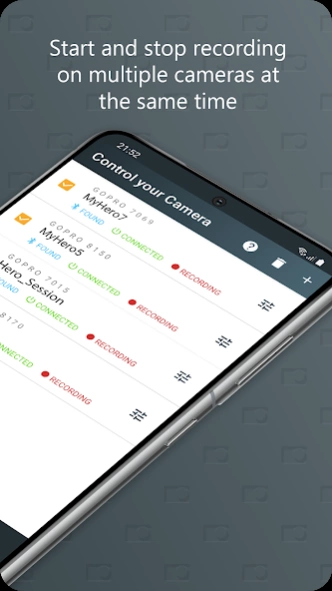GoPro ProTune Bluetooth Remote 1.4.1
Paid Version
Publisher Description
GoPro ProTune Bluetooth Remote - MultiPro: Control multiple GoPros at the same time and adjust ProTune settings
Supported GoPros: Hero 5, Hero 5 session, Hero 6, Hero 7, Hero 8, MAX
Limited support*: Hero 9, Hero 10, Hero 11
No support: Hero 4 and earlier
MultiPro allows you to control multiple GoPros at the same time and apply ProTune settings from your phone.
This app has several advantages over other GoPro apps:
Faster Connection:
By using Bluetooth instead of Wifi, this app connects to your GoPros significantly faster.
Longer Battery Time:
Bluetooth (BLE = Bluetooth Low Energy) requires up to 90% less energy than Wifi, hence your battery will last longer.
Connect Multiple Cameras:
If you use multiple GoPros at the same time, this app allows you to control all of them without the need to switch or re-connect.
Remote Control ProTune Settings:
Change important settings like Resolution, Frames Per Second, White Balance, Shutter Speed, Max ISO, Image Stabilisation and EV Compensation remotely.
Save Presets:
Save your settings as presets in order to easily apply multiple configurations to all your cameras.
Quick Settings:
Quickly set often changing settings like 'White Balance' or 'Maximum ISO' for all cameras from the control screen with just one click.
Supports FPV usage:
When using a naked GoPro on your drone, MultiPro allows you to set relevant settings such as sharpness, color profile, video format, etc.
No LiveView:
Please be advised that it is not possible to get a live feed of the video while using Bluetooth. Use the official GoPro app for this.
Only for taking Videos:
It is not possible to change ProTune settings for photos at this point.
* Limited Hero9 support:
At this point only start/stop recording, camera on/stand-by, change of fps and resolution works. It is not possible to change further ProTune settings on the Hero9.
About GoPro ProTune Bluetooth Remote
GoPro ProTune Bluetooth Remote is a paid app for Android published in the System Maintenance list of apps, part of System Utilities.
The company that develops GoPro ProTune Bluetooth Remote is NB Services. The latest version released by its developer is 1.4.1.
To install GoPro ProTune Bluetooth Remote on your Android device, just click the green Continue To App button above to start the installation process. The app is listed on our website since 2022-03-23 and was downloaded 2 times. We have already checked if the download link is safe, however for your own protection we recommend that you scan the downloaded app with your antivirus. Your antivirus may detect the GoPro ProTune Bluetooth Remote as malware as malware if the download link to com.booman.bluetoothremote is broken.
How to install GoPro ProTune Bluetooth Remote on your Android device:
- Click on the Continue To App button on our website. This will redirect you to Google Play.
- Once the GoPro ProTune Bluetooth Remote is shown in the Google Play listing of your Android device, you can start its download and installation. Tap on the Install button located below the search bar and to the right of the app icon.
- A pop-up window with the permissions required by GoPro ProTune Bluetooth Remote will be shown. Click on Accept to continue the process.
- GoPro ProTune Bluetooth Remote will be downloaded onto your device, displaying a progress. Once the download completes, the installation will start and you'll get a notification after the installation is finished.